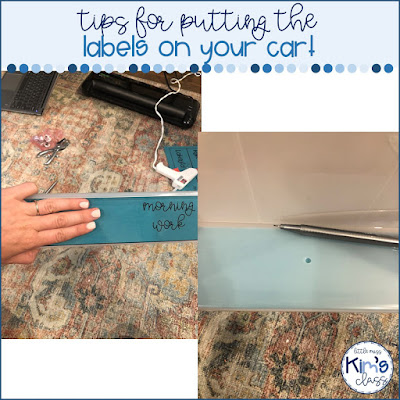I'm all about labeling ALL THE THINGS... It keeps you from having to tell students and staff where things are and where to put things a million times a day.
I'm all about labeling ALL THE THINGS... It keeps you from having to tell students and staff where things are and where to put things a million times a day.So many people use the medium size Sterilite 3 drawers and the rolling carts, so I want to share the free editable labels I have. I also want to share a hack for putting labels on the rolling cart drawers without having any visible cuts in the paper!
I've seen a lot of people just make a vertical cut in the label and slide it on the drawer/ over the knob. This is what I used to do and for some reason the cut in the paper bothered me (sometimes I'm more particular than I'd like to admit :-0 ). So I came up with a new solution!
Tips for putting labels on your rolling cart:
- Prep your labels. Hold a label in place over the drawer. Use a marker to make a dot on the back of the label (on the inside of the drawer).
- Use a hand hole punch to make a hole as close as you can to the dot. You won't be able to get all the way to the dot, it's okay! Next you're going to use scissors to make two little cuts in the shape of a "V" at the top of the hole.
- Now you can glue the label on the drawer and you'll be able to easily push the knob and screw through the hole.
Ahh! Beautiful labels without any cut marks!
If you want to make labels for your drawers or rolling cart with my template, click here! I used fonts from A Perfect Blend to make my labels.