If your students need visual supports during in-person learning, then it's likely that they will need visuals during online learning too. Keep reading for freebies, tips and things to think about when using visual supports during online learning.
Schedule supports:
Schedule visuals/ supports are really important during online learning! I've tried to make visual schedules for online learning that are similar to the schedules students used while physically in the classroom. Here are a few things I consider while creating visual schedules for students during online learning:
- Can the student/ family access a digital schedule? If not, can I deliver a hands-on/ printed schedule somehow?
- Does the student need a daily/ broad schedule or an activity/ mini- schedule? (Click here to read more about mini-schedules)
- Can I share the schedule on my screen during video calls to support the student(s)?
Routine supports:
Visuals for online routines are game-changers! Routine visual supports can be any visual that supports students with learning and mastering the routines of online learning. Here are a few routines that I've used visual supports for:
- Turning microphones off/ on during video calls
- Turning video off/ on during video calls
- Signing in and out of Google accounts and other educational websites being used
- Raising hand to respond/ share during video calls
- Completing activities in Google Slides and Seesaw
Behavior supports:
Behavior supports are probably some of the most helpful visuals I've used during online learning. They can help students with self-regulation, time management, work completion and so much more! Things to consider when planning & using behavior visual supports during online learning:
- Does this student have a BIP? If so, what behavior supports are outlined in the BIP? How can I ensure that student has access to those during online learning?
- Is the student/ family able to access digital behavior supports? If not, can I somehow get hands on behavior supports to the student's home?
- Can I share behavior supports on my screen during video calls?
- Is a grown up in the student's home to support with providing reinforcement? If not, how can I provide reinforcement over video calls?
- How can I embed behavior supports into lessons that students needed during in-person learning? (i.g. first/ then charts, token charts, timers, frequent breaks, etc.)
Response supports:
Just like during in-person learning, I think it's crucial to have ways for ALL students to respond to questions/ prompts during online learning. Student engagement increases when all students are able to respond, instead of just one student sharing their response. I use a variety of visuals to create ways for all students to engage and participate during activities during video calls. Here are a few ideas to create ways for multiple students to share their answers during video calls:
- Have students use hand signals to share (I've been using thumbs up, thumbs down, and simple numbers to keep it consistent and simple for students)
- Have students hold up cards or signs to share their response. You can think about very generic response cards for students like > yes, no, I need help, I agree, I disagree, I have something to add, etc.
I'd love to hear about the visuals you're using during online learning to support your learners! Leave a comment here or reach out on social media @littlemisskimsclass!

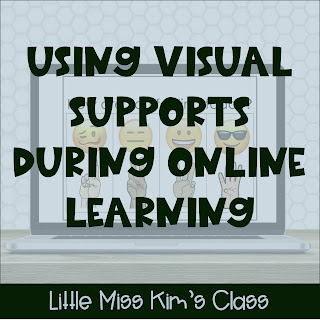







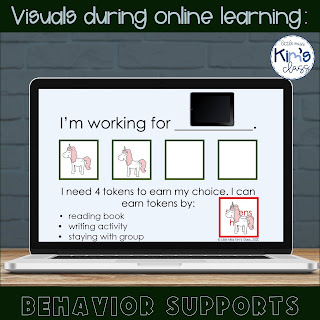


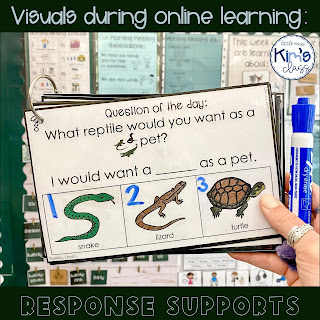

Great visual advice.
ReplyDelete